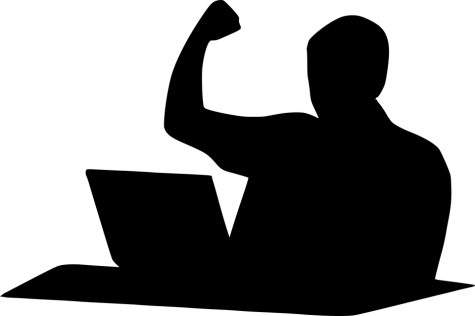Rocket Reporter Back to School Guide 2016
It’s September again. Summer is winding down, movies are starting to become less blockbuster-y, and you need stuff for school… again.
As a Senior, I’ve had to go through this process many times. Will I need new headphones to help me calm down when cramming for a test? Will my laptop die on me this school year, causing me even more stress that I don’t really want? These questions go on and on for almost every piece of technology that I use. With that being said, I’m here to help make those decisions easier.
Let’s start off with the biggest and most expansive question. If I need a new laptop, which one should I get? There are three good answers for this question. For the OS X (Apple) lovers out there, I suggest the Apple 13 – inch MacBook Air. This is the most expensive option, coming in at $1,100.00, but if you are a Apple purist like myself, this is it. It’s light, the battery life is astonishing, and it’s powerful enough to do most tasks, like writing papers and making presentations. Moving on to the Windows fans out there, I suggest the Dell XPS 13. Just as Apple’s MacBook Air became the de facto Mac, Dell’s XPS 13 became the de facto Windows laptop. It’s light, thin, has decent battery life, and a big, gorgeous display. This option comes in at $999.00, and don’t worry about springing for the upgrade screen, you’ll be plenty happy without it. Lastly, the Acer Chromebook R11 is the budget option coming in at $186.00. A Chromebook can handle writing papers, and making presentations easily, but don’t think of doing any intensive tasks. It’s a cheap, knock – around computer that you won’t be afraid to take with you.
Here is a list of some other things that are worth looking into.
- The Texas Instruments TI – 36X Pro is a scientific calculator that won’t break the bank since it comes in at $19.00, and is simple enough to operate, but will still solve complex equations, integrals, and derivatives.
- The Amazon Basics Power Bank will surely make an improvement on your day. The school day is long and Pokemon Go will drain your battery fast. This power bank is small, thin, and light. This one comes in at $20.00.
- The UE Boom 2 is an awesome portable speaker. It’s a little on the pricey side, coming in at $200.00, but will make listening to music fun. The sound is clear, highs are clean, mids are clear, and lows are full and punchy.
- The Sony MDR – XB50 earbuds are a cheap choice, of $30.00, which makes this a fantastic deal. They are very comfortable, stylish, and have a built – in mic for phone calls. Plus, they will sound much better than the earbuds traditionally included phones.
Well there it is in all its glory. Hopefully some of these technology choices will make the school year a more pleasant and enjoyable one.

Nicholas Headley is a senior and a Journalism student.
Nicholas is involved in marching and concert band, Drama Club, Student Council, and is a member...